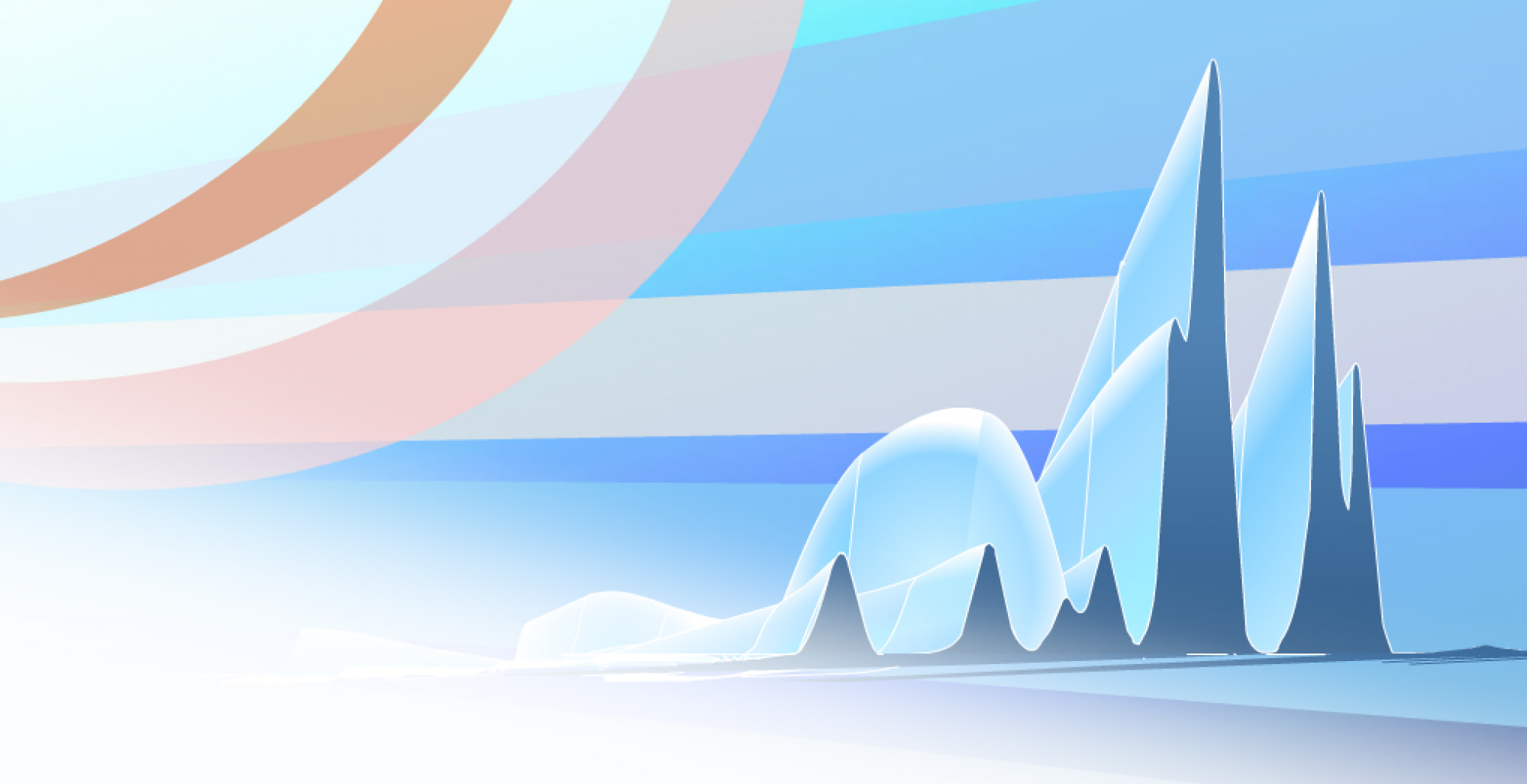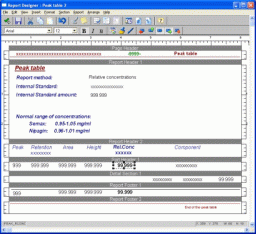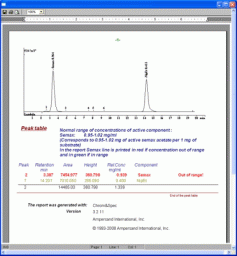There are a lot of conditions which affect
the work productivity of the analyst. The convenient, pictorial and automated
representation of analysis results is among the most important one. The most
commonly used plain text reports are not an efficient solution in many cases.
Principal results can be visually lost within secondary importance data.
Chrom&Spec system supplies powerful tools for building your reports, which
would strictly conform to the particular task. Report Desiner allows you to
fully reconfigure the view and contents of your report.
To define report appearance you can utilize facilities analogous to that of most modern document editors: text formatting, choosing of fonts, using different colors and graphical primitives, inserting pictures, graphs and logos and many other.
In the quality control tasks continuous monitoring of particular parameters is commonly required (usually the controlled parameter is a concentration of specific substance). Chrom&Spec software allows you to emphasize the erroneous condition by special colors in the repots when concentration runs out of admissible range. Chrom&Spec would generate reports after the end of every run and marking critical data by color in a set of single-type reports would immediately attract attention of operator.
There is a big set of special functions to define the content of your report in Crom&Spec Report Designer. You can use data sorting and filtering, calculate minimal, maximal, average and other statistical values, define your own functions and conditional statements and so on. Any meaningful parameters related to analysis can be individually added or removed from the report. Chrom&Spec allows you to define conditional report fields (comments, warnings, etc) and conditional report sections, which appear in the report only if analysis results
Regardless of a wide set of functions and configuration options it is not a big deal to begin work for novice user. Chrom&Spec is supplied with pre-defined settings suitable for most commonly used chromatography methods. For convenience the report is divided by sections with strict meaning (such as Sample, Column, Calibration, Peaks and so on). User needs just check necessary sections by mouse click, without complicated configuration. Additional settings can be done later when necessary.
Chrom&Spec can generate reports in several commonly recognized formats, such as PDF, HTML, RTF, which are suitable for Electronic Document Management (EDM) systems. Sure, you can print reports at printers and get plain text reports. Additionally you can export analysis data and results in XML and AIA-CDF files.
You can configure methods in Chrom&Spec to automatically generate one, two or more reports with different contents and different output format when analysis finish.
Special mention should be done for statistical and summary reports. Those reports a designed for generating results based on series of analyses rather then single chromatography analysis.
When a series of single-type analyses is performed, then statistical report is usually of interest. You can calculate average values, deviations and other statistical values related to specific parameters (peak areas and heights, concentration of components and so on).
You can use analysis of different types in a summary reports. For example, when sample should be analyzed with different methods and by different detectors, the results of every single analysis are an intermediate one. Summary reports are used to combine intermediate results and form final report using additional computations with user-defined formulas.
An appearance of summary reports can be configured with Report Designer analogous to single analysis reports.
Chrom&Spec system can automatically generate statistical and summary reports when sample queues are executed. You can define several reports of different type in a single sample queue. This can be statistical and summary reports, vial summary, calibration check reports and reports with single analysis results.